By UnblockTechTVBox | 31 May 2023 | 0 Comments
How do I connect my UBOX to my TV?
If your Smart TV Box has an HDMI input, you can choose to plug in either HDMI or AV cable. We provide the HDMI cable in the package and you can connect it to unblock tech tv box and your TV. (The TV HDMI port is behind the TV) TV monitor will show UBOX main page, which means they are connected successfully.
Connect one end of the HDMI cable to the HDMI output port on your UBOX. It is usually labeled as "HDMI Out" or "HDMI Output."
Connect the other end of the HDMI cable to an available HDMI input port on your TV. Note the HDMI input number (e.g., HDMI 1, HDMI 2, etc.) that you connect to.
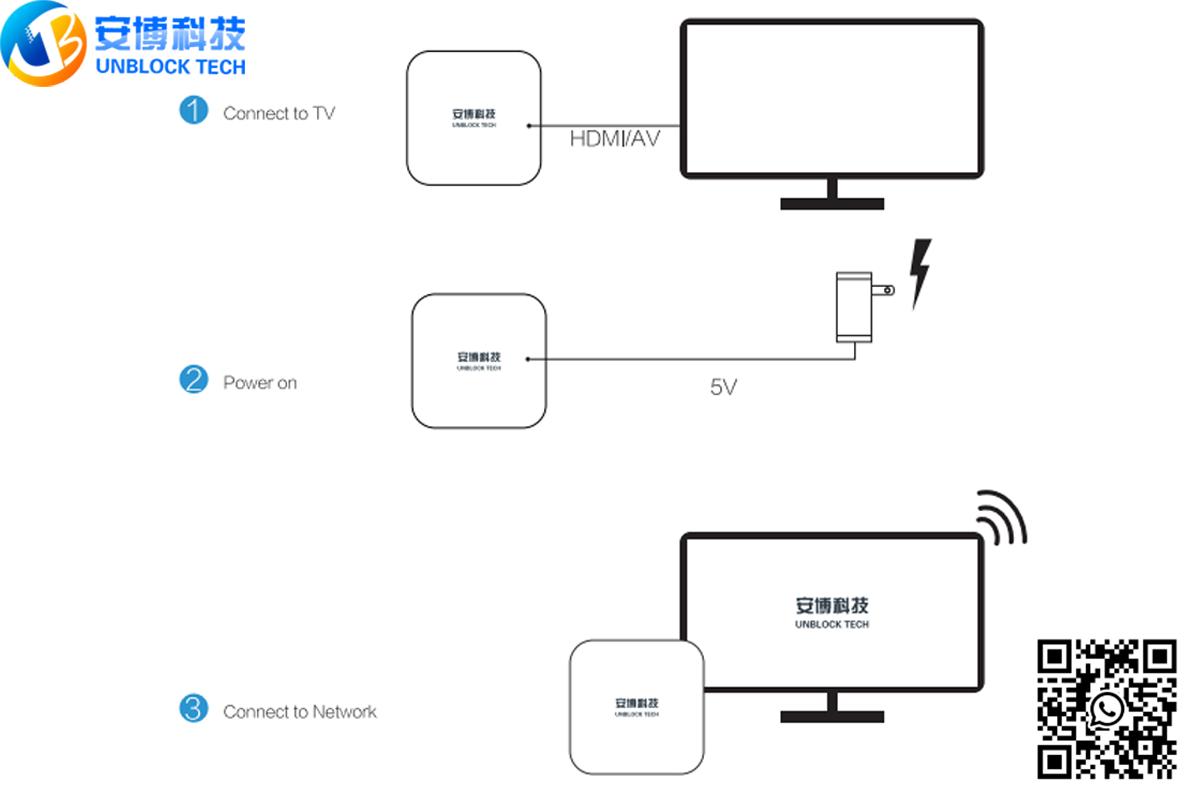

Once the UBOX is connected and the TV is set to the correct input, you should see the UBOX interface on your TV screen. Follow the on-screen instructions to set up your UBOX and configure any necessary settings.
You can also refer to the user manual of your unblock tv box and TV for instructions on how to connect using these alternative methods.
Connect one end of the HDMI cable to the HDMI output port on your UBOX. It is usually labeled as "HDMI Out" or "HDMI Output."
Connect the other end of the HDMI cable to an available HDMI input port on your TV. Note the HDMI input number (e.g., HDMI 1, HDMI 2, etc.) that you connect to.
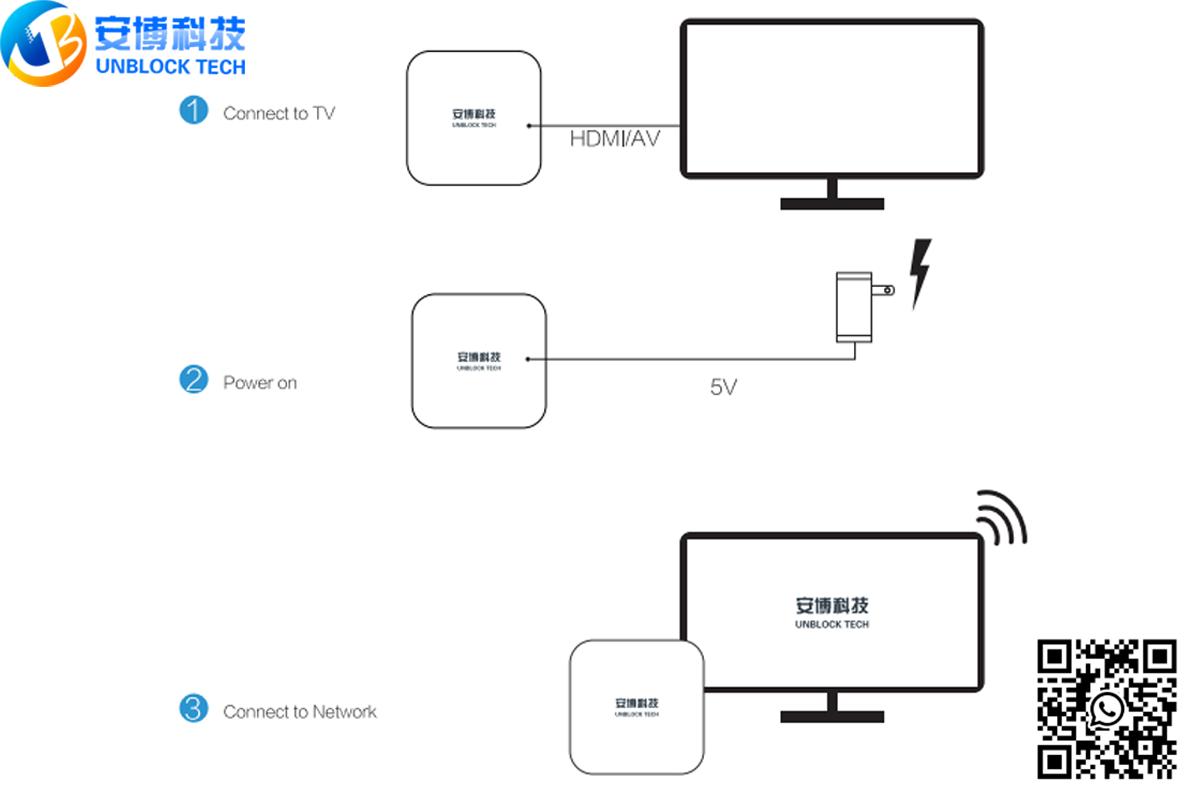

Once the UBOX is connected and the TV is set to the correct input, you should see the UBOX interface on your TV screen. Follow the on-screen instructions to set up your UBOX and configure any necessary settings.
You can also refer to the user manual of your unblock tv box and TV for instructions on how to connect using these alternative methods.
ARCHIVES
 USD
USD EUR
EUR GBP
GBP CAD
CAD AUD
AUD HKD
HKD JPY
JPY SGD
SGD THB
THB 繁體中文
繁體中文 日本語
日本語 한국어
한국어 ไทย
ไทย Tiếng Việt
Tiếng Việt Bahasa Indonesia
Bahasa Indonesia Pilipino
Pilipino Français
Français Español
Español Deutsch
Deutsch Português
Português italiano
italiano Nederlands
Nederlands Русский
Русский عربى
عربى English
English










