By UnblockTechTVBox | 06 June 2021 | 0 Comments
How to reset wireless mouse and Bluetooth remote control on Unblock Ubox 8 TV Box?
1. How to reset the wireless mouse for Unblock Ubox 8 TV Box?

Press once to exit mouse mode, press again to enter mouse mode.
If the remote control of the eighth generation of Unblock Ubox8 box is not sensitive, you can try to initialize and reset the mouse.
2. How to reset the Bluetooth remote control for Unblock Ubox 8 TV Box?
Long press the menu button and OK button on the remote control, about 10 seconds, there will be a long flash, which is clearing the data.
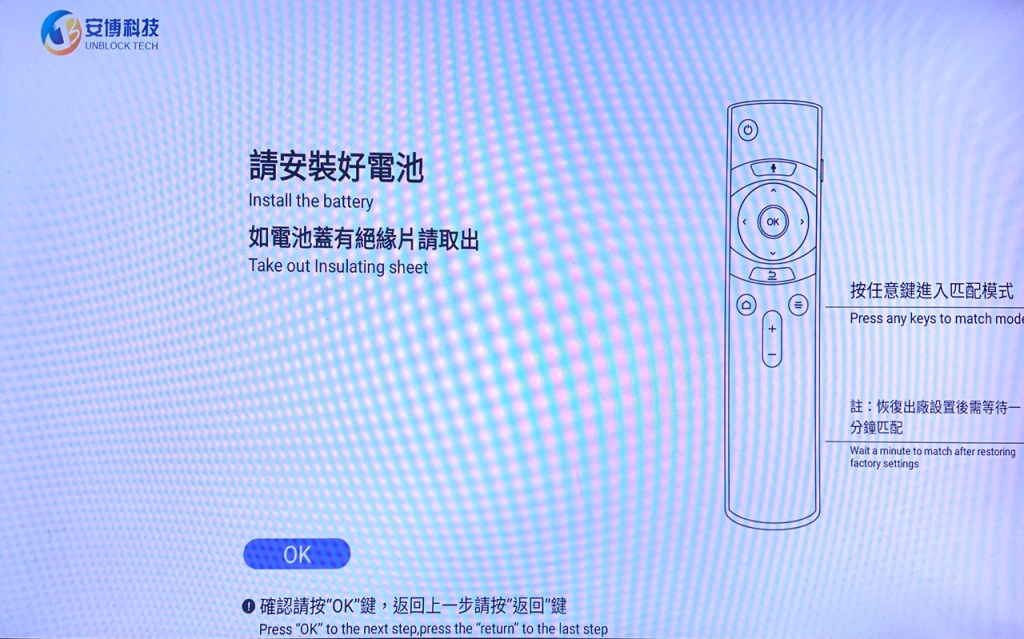
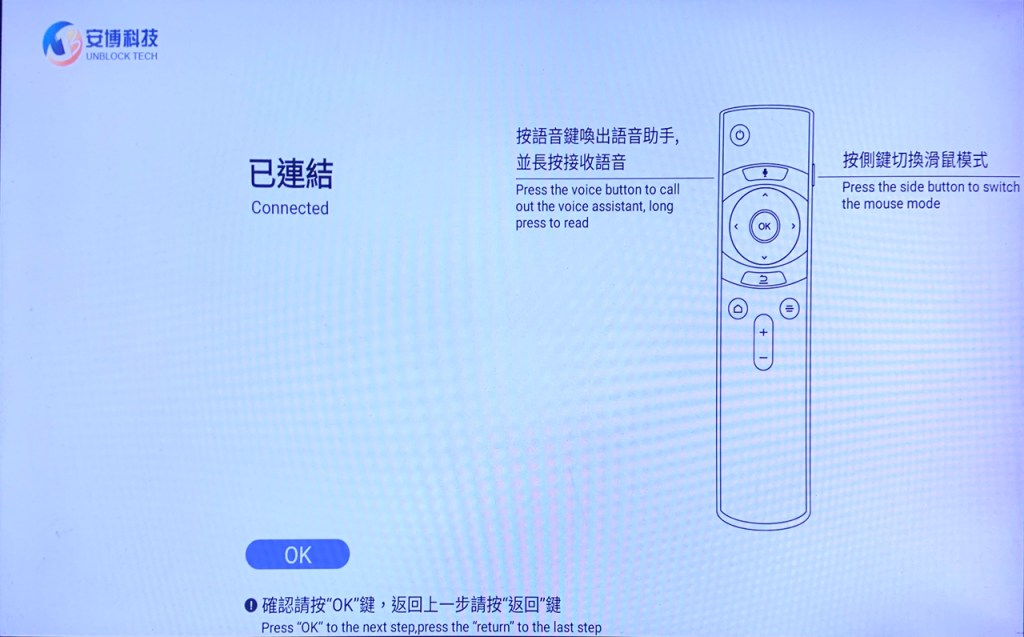
(1). For the first match, be careful not to match multiple boxes and remote controls at the same time, which will cause interference
(2). If the pairing fails, clear the data (long-press the menu button on the remote control plus the OK button, the long flash is in the process of clearing the data)
(3). If shows that "connected" cannot be operated, you can restart the box and try it again.
ARCHIVES
 USD
USD EUR
EUR GBP
GBP CAD
CAD AUD
AUD HKD
HKD JPY
JPY SGD
SGD THB
THB 繁體中文
繁體中文 日本語
日本語 한국어
한국어 ไทย
ไทย Tiếng Việt
Tiếng Việt Bahasa Indonesia
Bahasa Indonesia Pilipino
Pilipino Français
Français Español
Español Deutsch
Deutsch Português
Português italiano
italiano Nederlands
Nederlands Русский
Русский عربى
عربى English
English










