By UnblockTechTVBox | 28 March 2022 | 0 Comments
How to Use The Discount Code When Placing An Order at UnblocktechTVBox to Buy Unblock TV Box?
With the continuous development of the economy, our electronic devices are becoming more and more intelligent. At the same time, we have higher and higher requirements for the functionality and practicality of electronic products. At the same time, the TV box is also constantly developing, from the old and bulky set-top box to the current smart TV box, which is not only smaller and smaller but also more and more powerful. Unblock Tech TV Box is one of them.
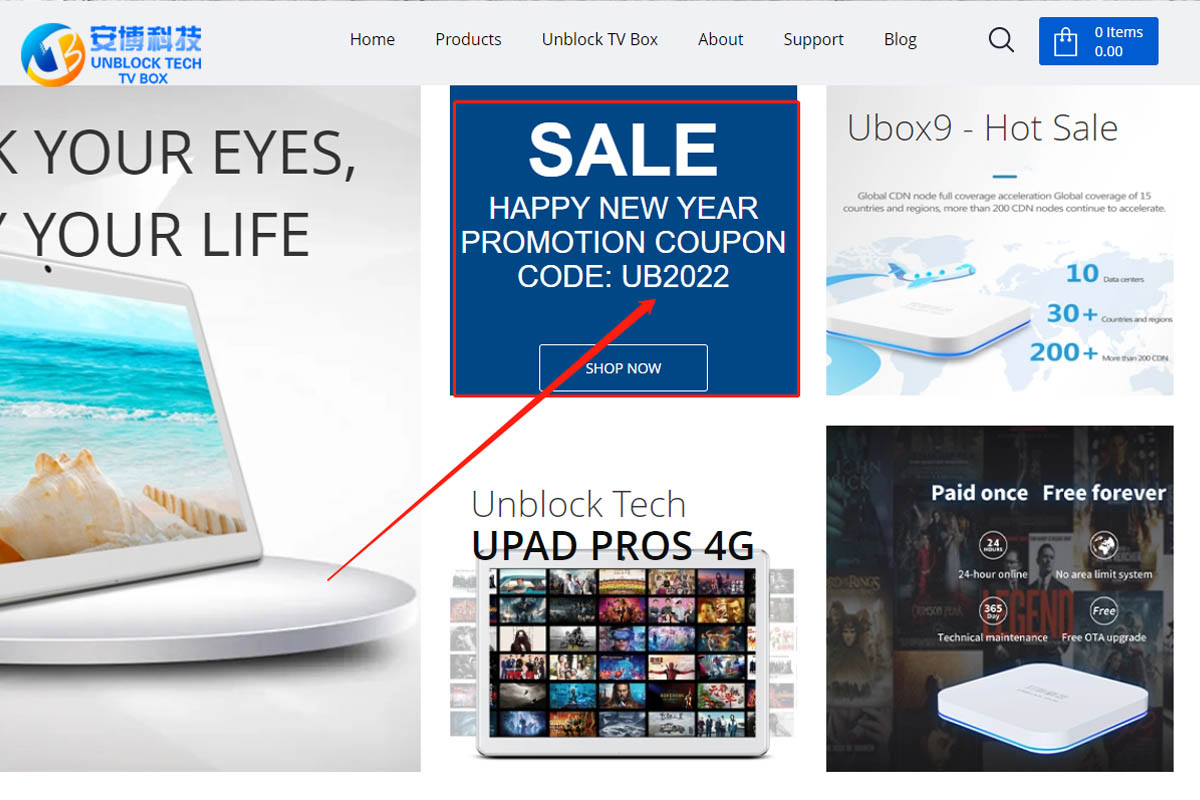
In the process of buying a TV box, we will not only consider its practicality, whether it is powerful but also its price. If the price is too expensive, no matter how powerful the function is, we have to bear the pain. But when we are shopping in the supermarket, the mall often has some promotions, and there will be discounts for some hot-selling products. The same goes for Unblocktechtvbox.com. Buy Unblock TV Box here, there is also a discount.
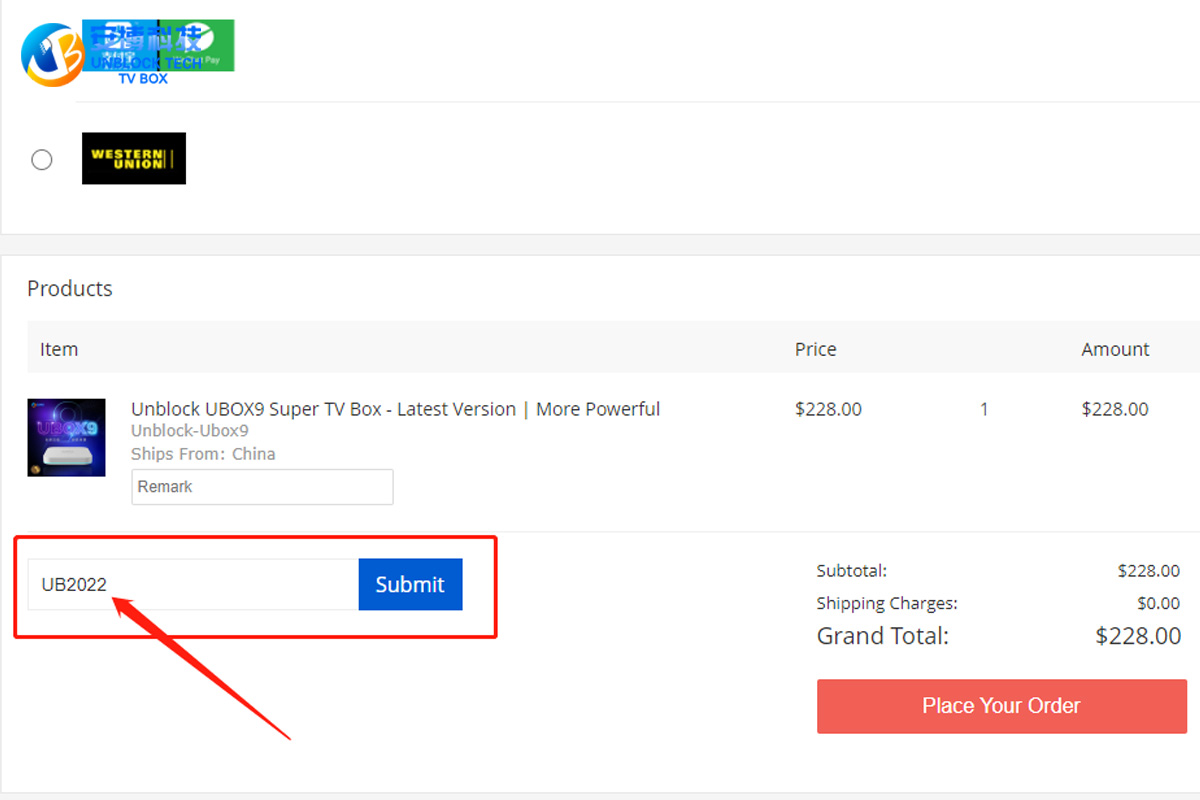
So how to use the discount code to buy a UBOX TV box? In fact, on Unblocktechtvbox.com, the discount code is very obvious, you can see it on the home page, the discount code: UB2022. So far, the discount code to buy Unblock TV Box has arrived. How do we use it next?
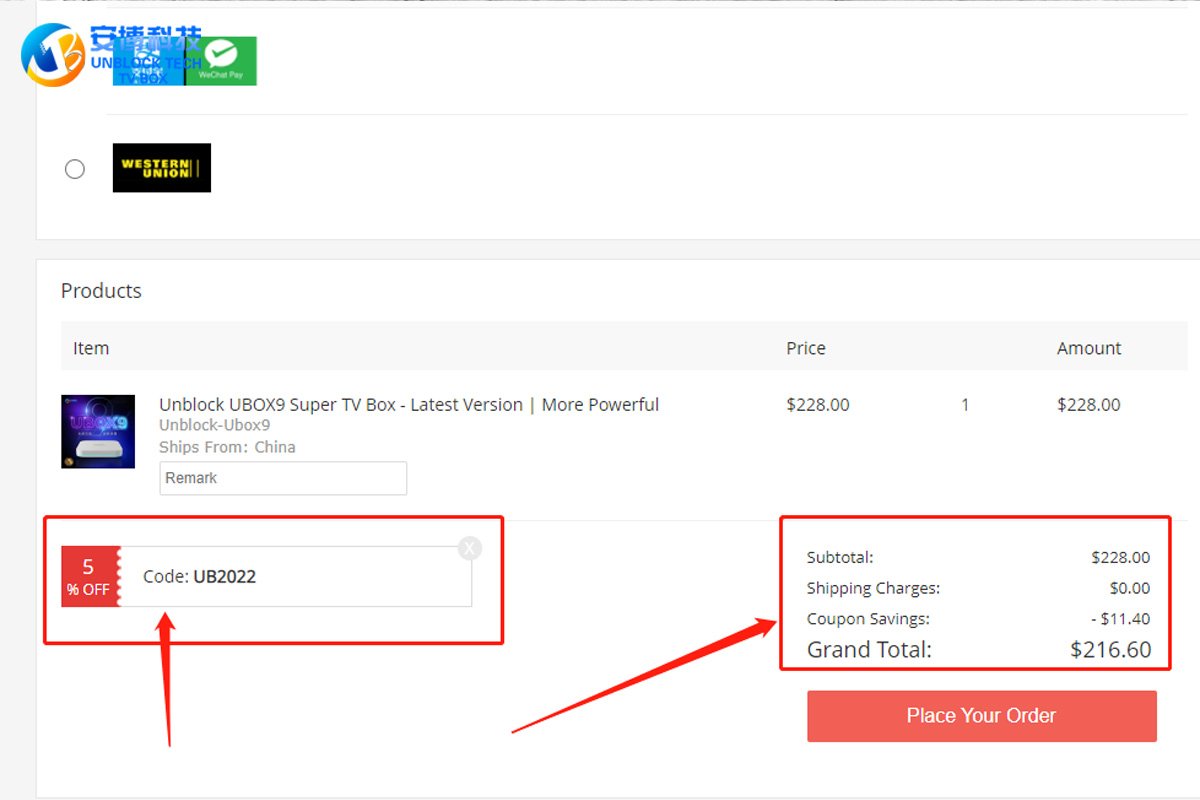
1. First, you need to register as a member of Unblocktechtvbox.com to use this discount code.
2. After registering as a member, first add the UBOX TV box you want to buy into the shopping cart, then enter the shopping cart, fill in the delivery address information, and do not rush to pay.
3. There is an input box in the lower-left corner, here is the place to enter the discount code. At this time, we only need to fill in the discount code: UB2022 and click "Submit" to enjoy the corresponding discount.
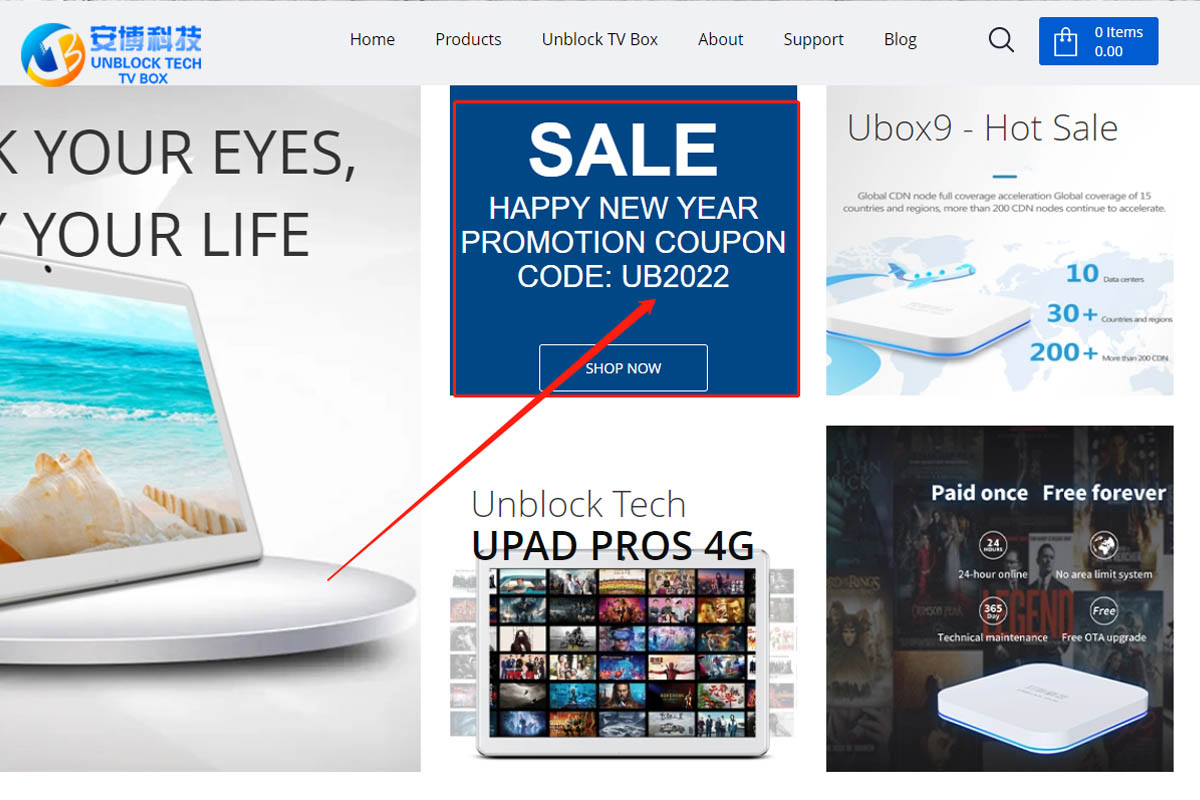
In the process of buying a TV box, we will not only consider its practicality, whether it is powerful but also its price. If the price is too expensive, no matter how powerful the function is, we have to bear the pain. But when we are shopping in the supermarket, the mall often has some promotions, and there will be discounts for some hot-selling products. The same goes for Unblocktechtvbox.com. Buy Unblock TV Box here, there is also a discount.
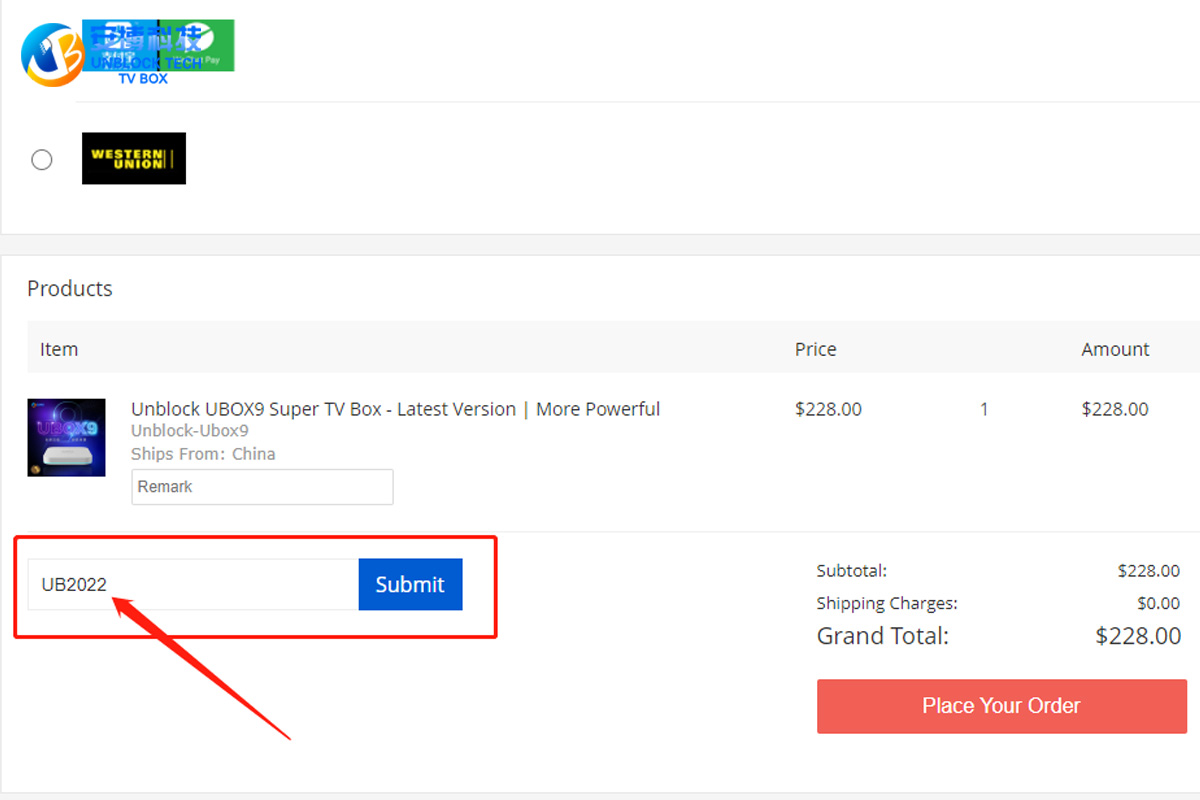
So how to use the discount code to buy a UBOX TV box? In fact, on Unblocktechtvbox.com, the discount code is very obvious, you can see it on the home page, the discount code: UB2022. So far, the discount code to buy Unblock TV Box has arrived. How do we use it next?
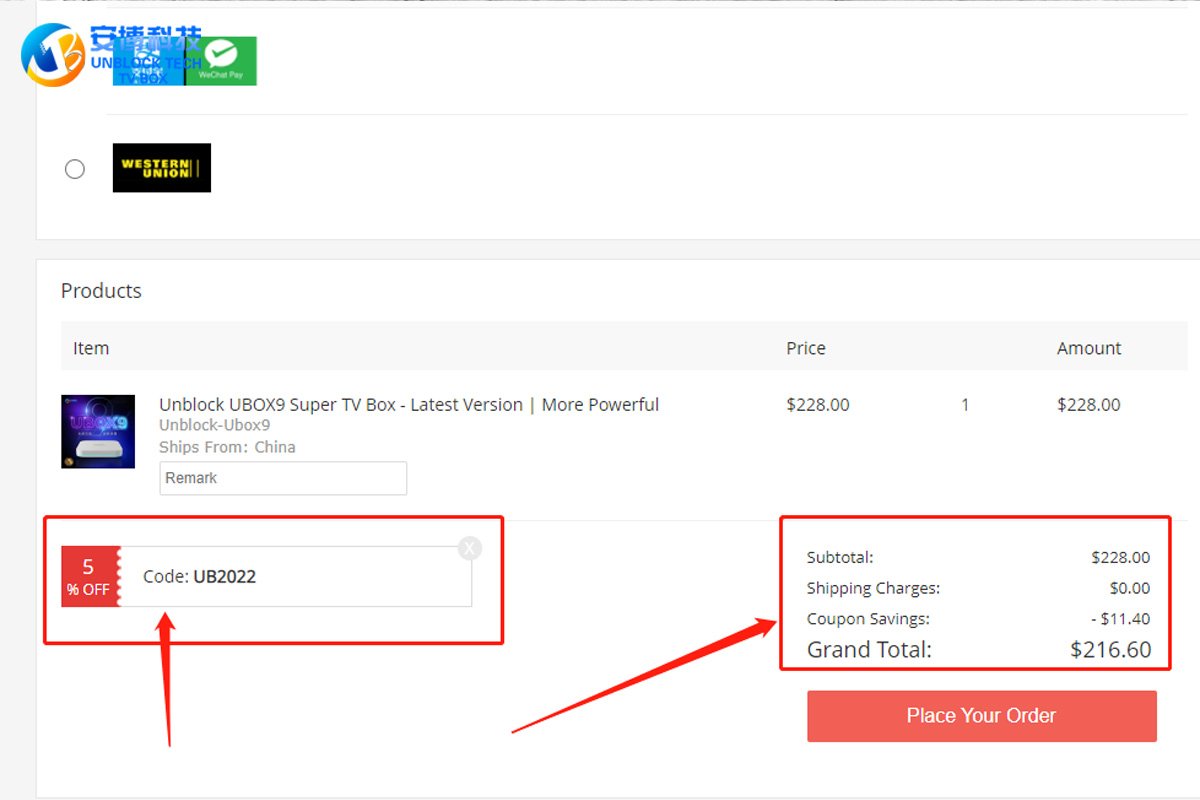
1. First, you need to register as a member of Unblocktechtvbox.com to use this discount code.
2. After registering as a member, first add the UBOX TV box you want to buy into the shopping cart, then enter the shopping cart, fill in the delivery address information, and do not rush to pay.
3. There is an input box in the lower-left corner, here is the place to enter the discount code. At this time, we only need to fill in the discount code: UB2022 and click "Submit" to enjoy the corresponding discount.
ARCHIVES
 USD
USD EUR
EUR GBP
GBP CAD
CAD AUD
AUD HKD
HKD JPY
JPY SGD
SGD THB
THB 繁體中文
繁體中文 日本語
日本語 한국어
한국어 ไทย
ไทย Tiếng Việt
Tiếng Việt Bahasa Indonesia
Bahasa Indonesia Pilipino
Pilipino Français
Français Español
Español Deutsch
Deutsch Português
Português italiano
italiano Nederlands
Nederlands Русский
Русский عربى
عربى English
English










