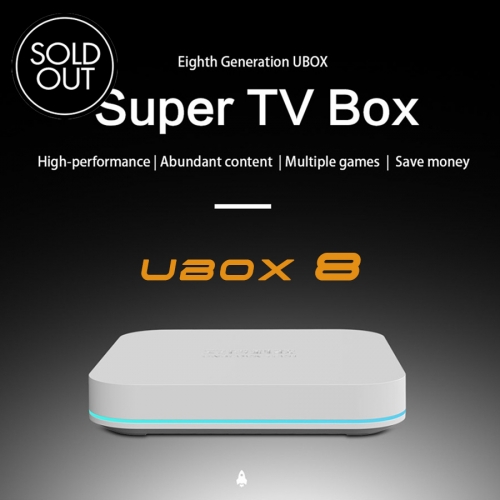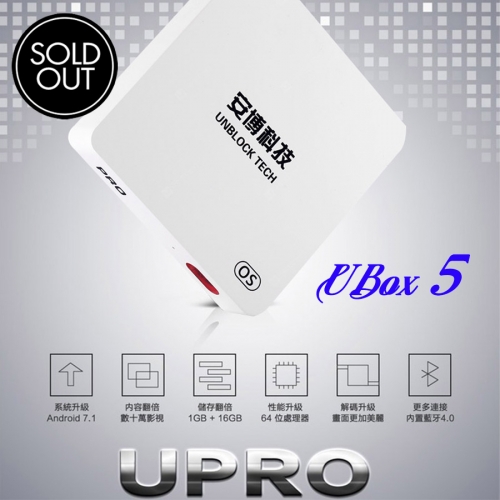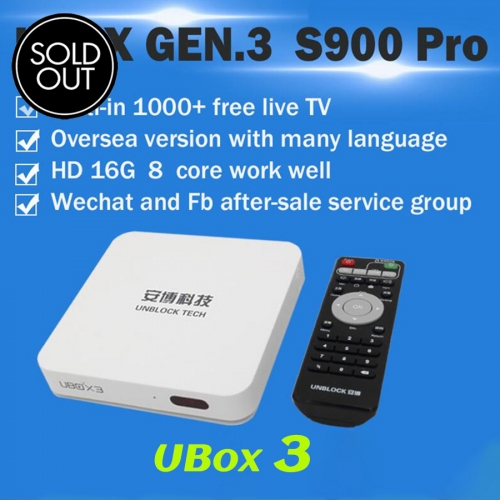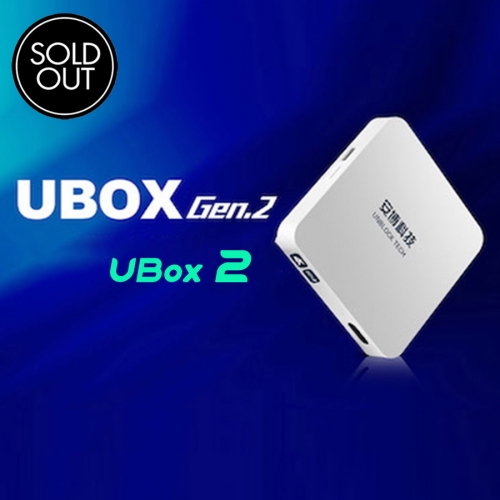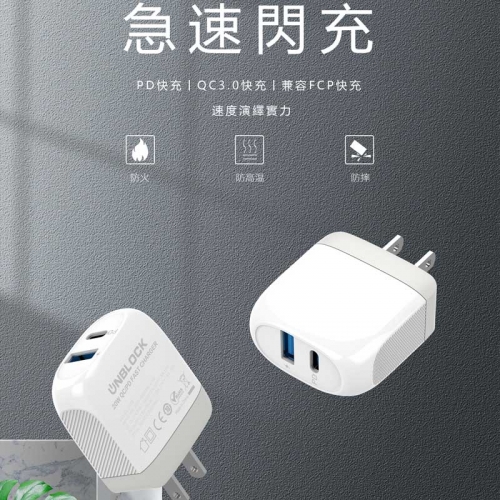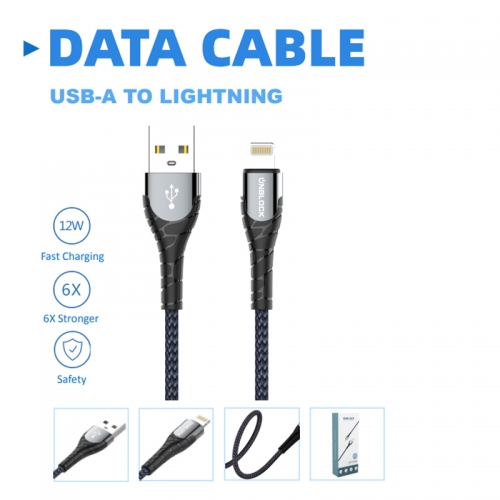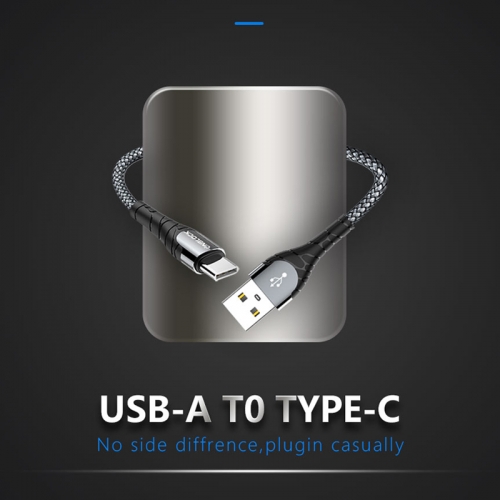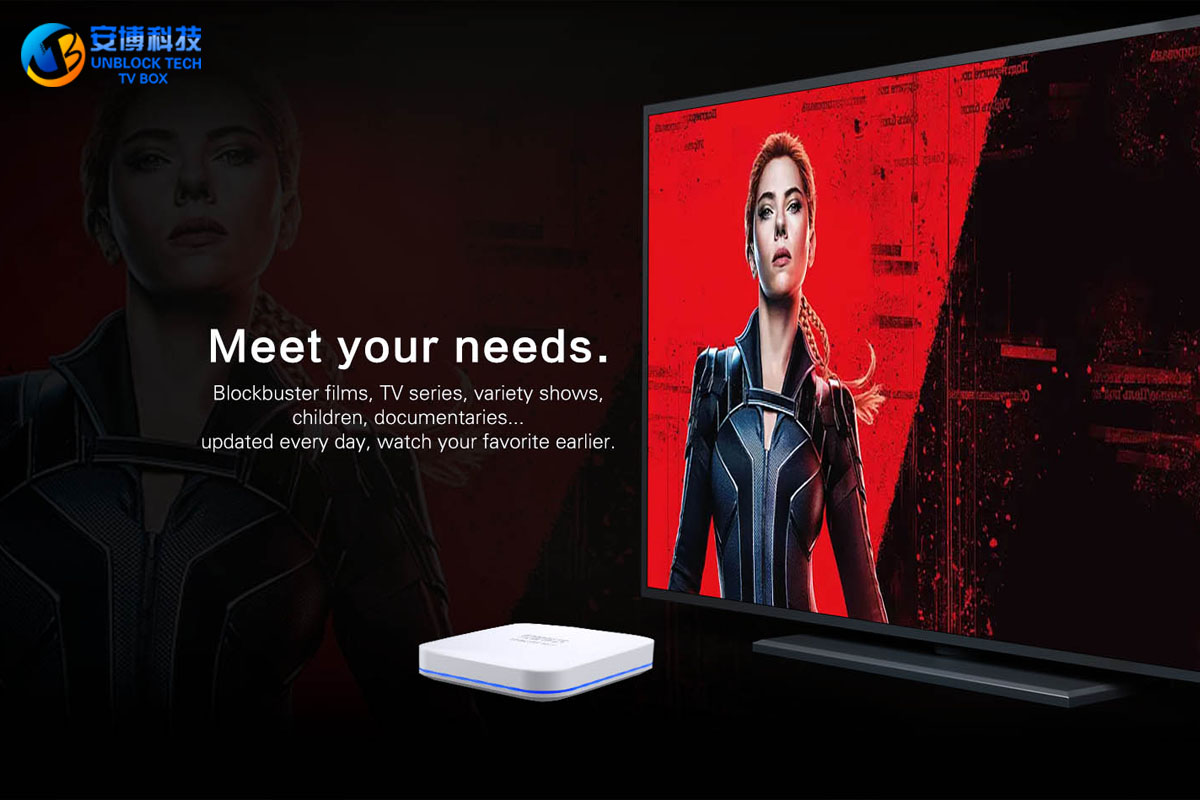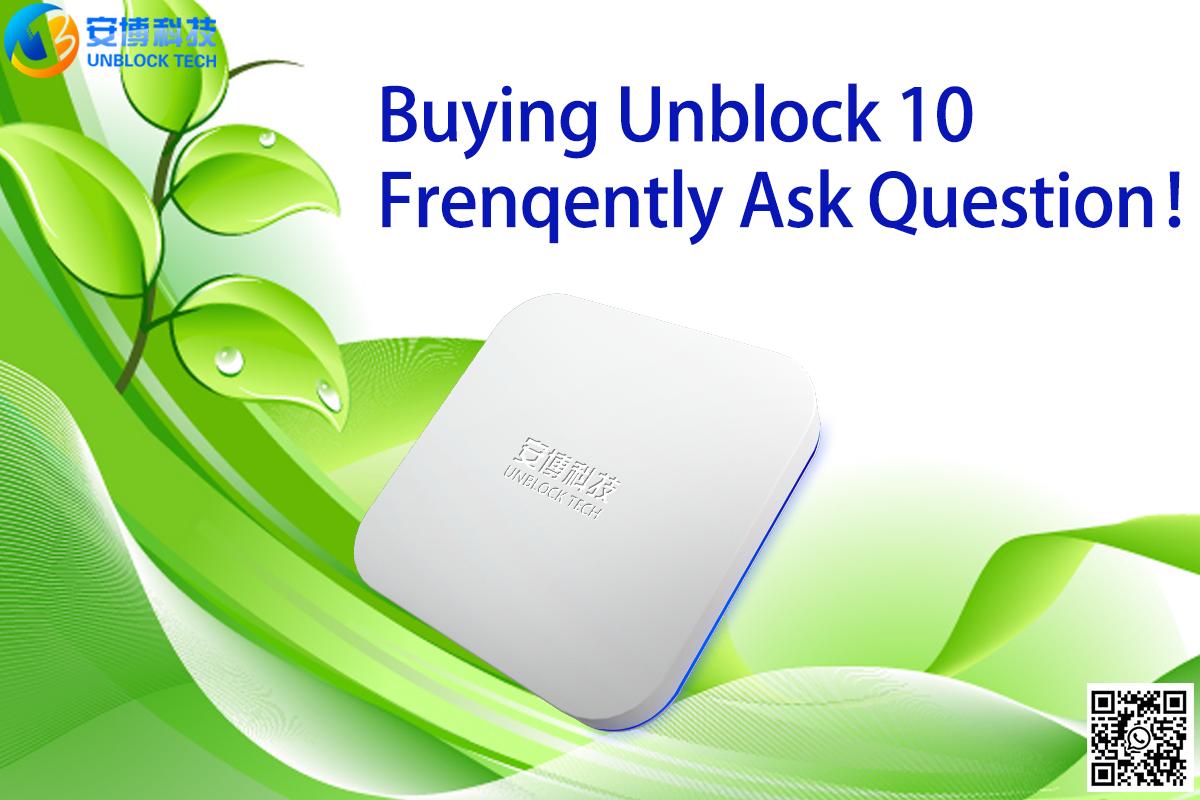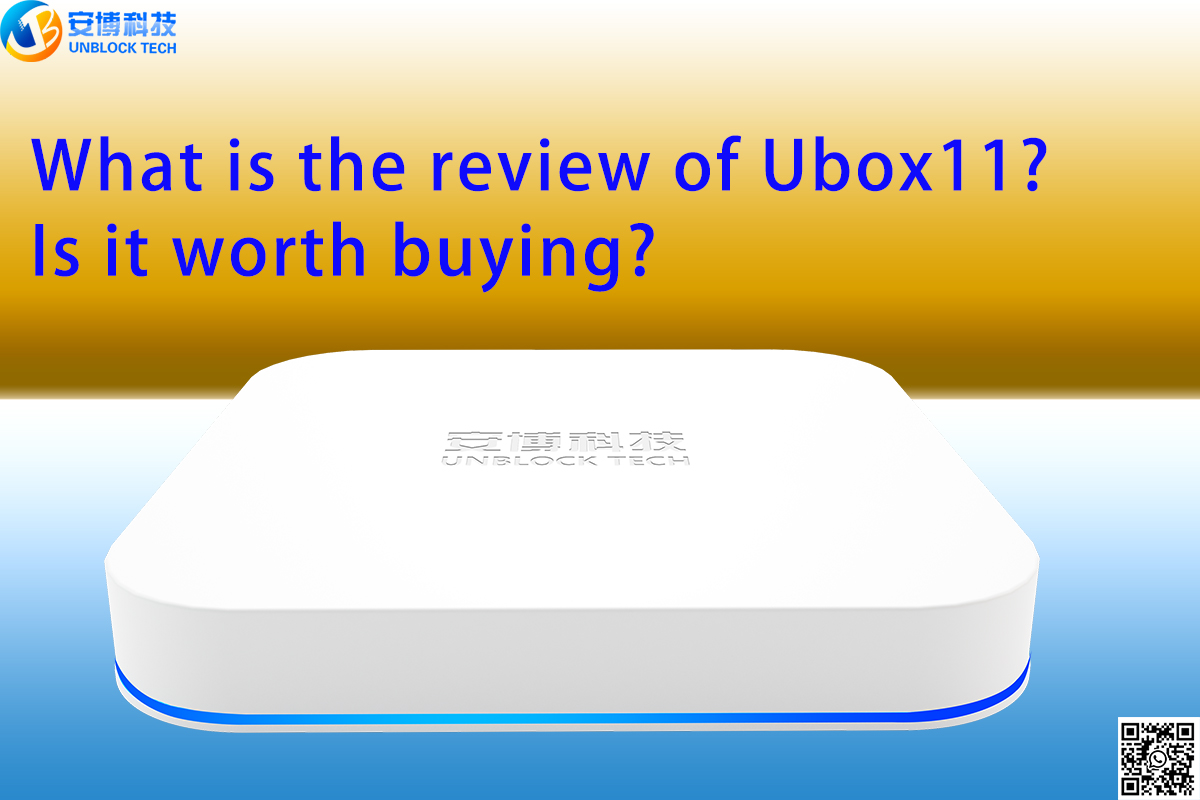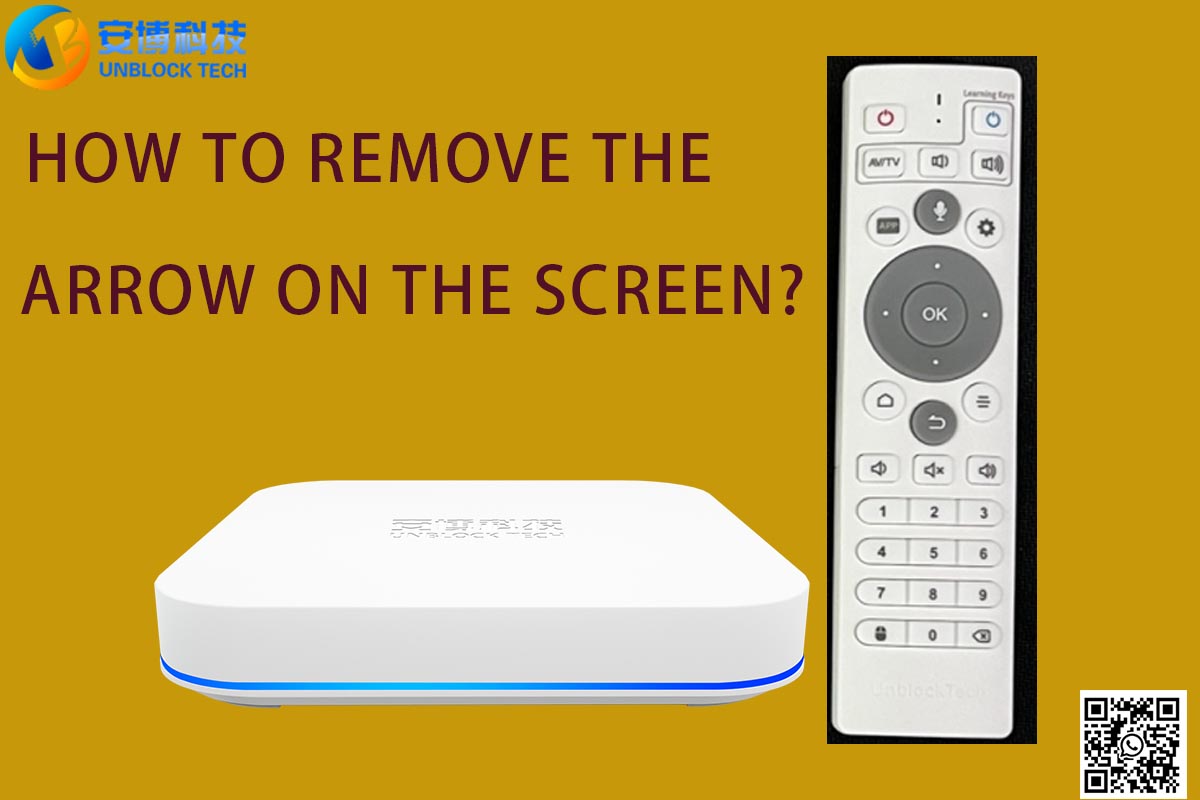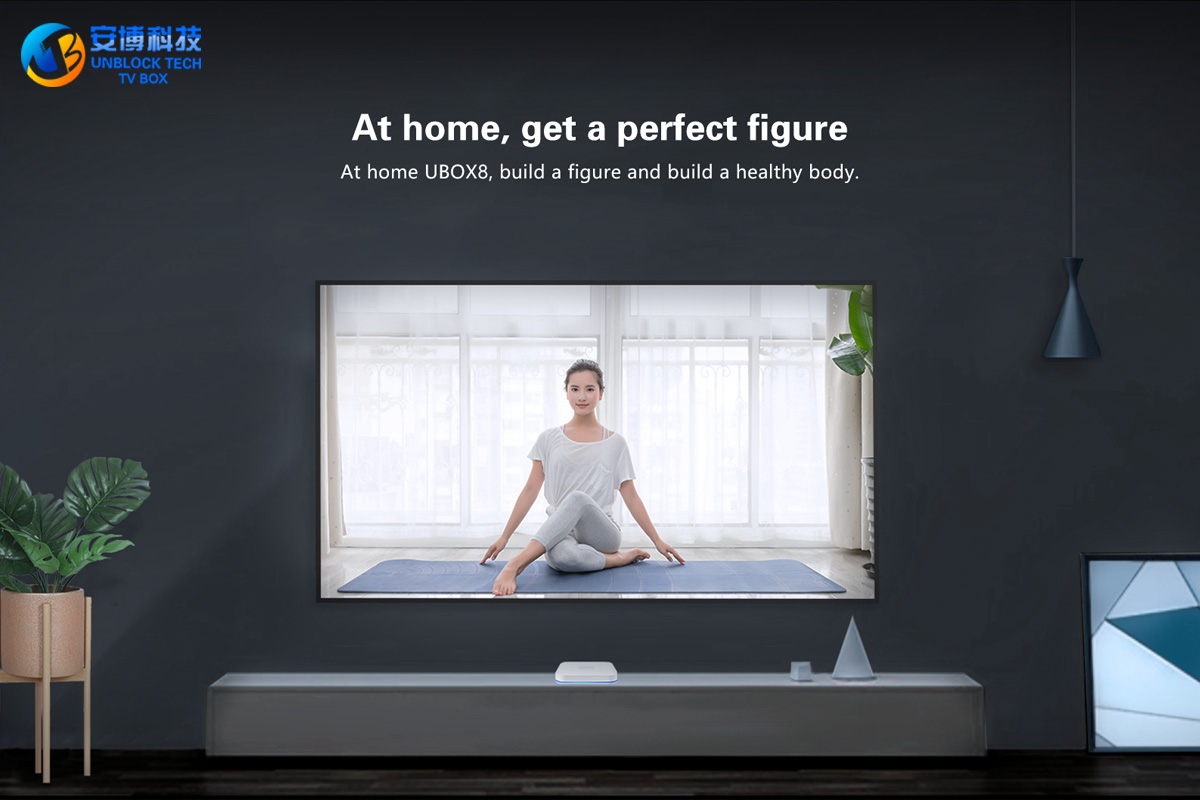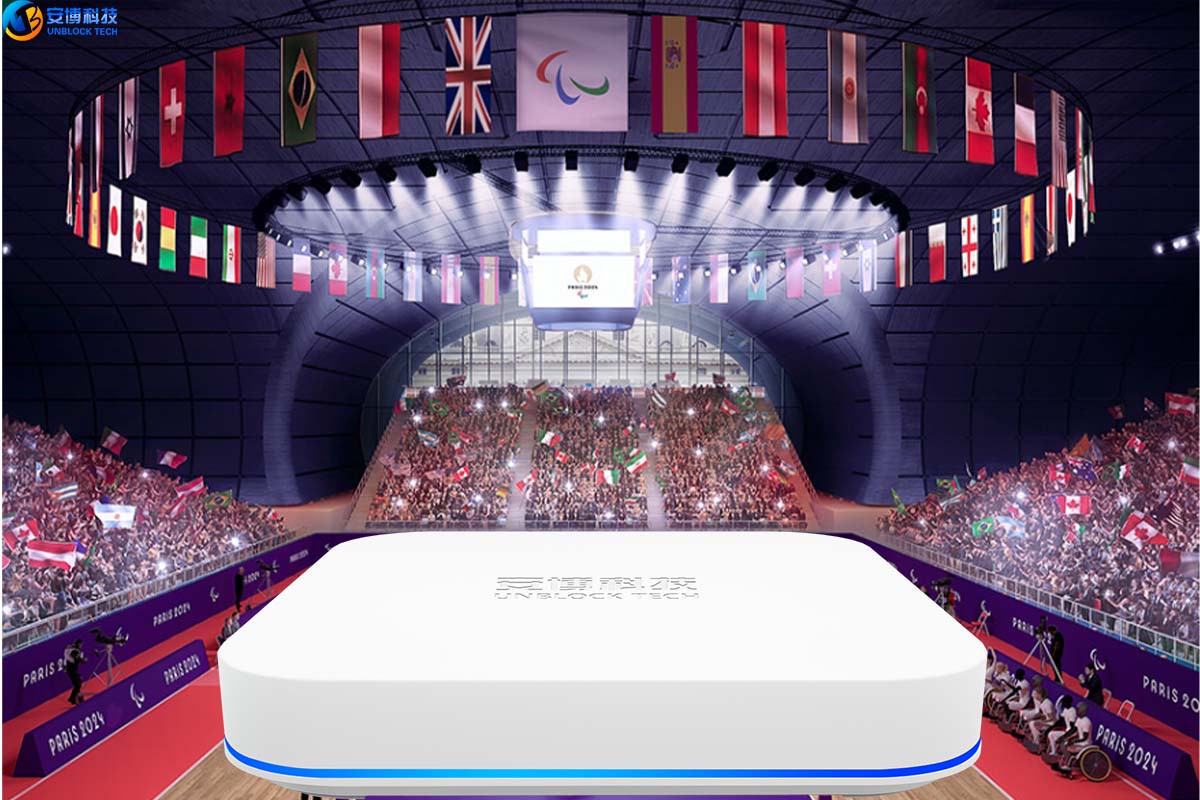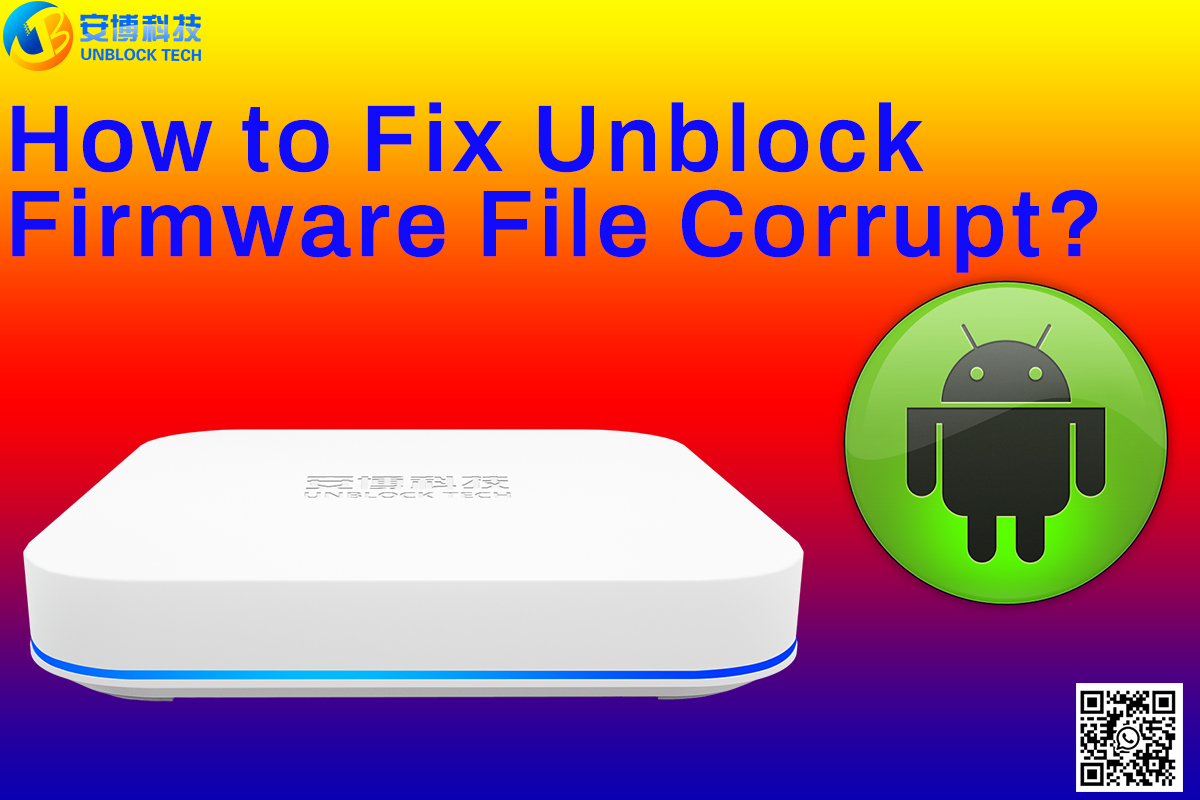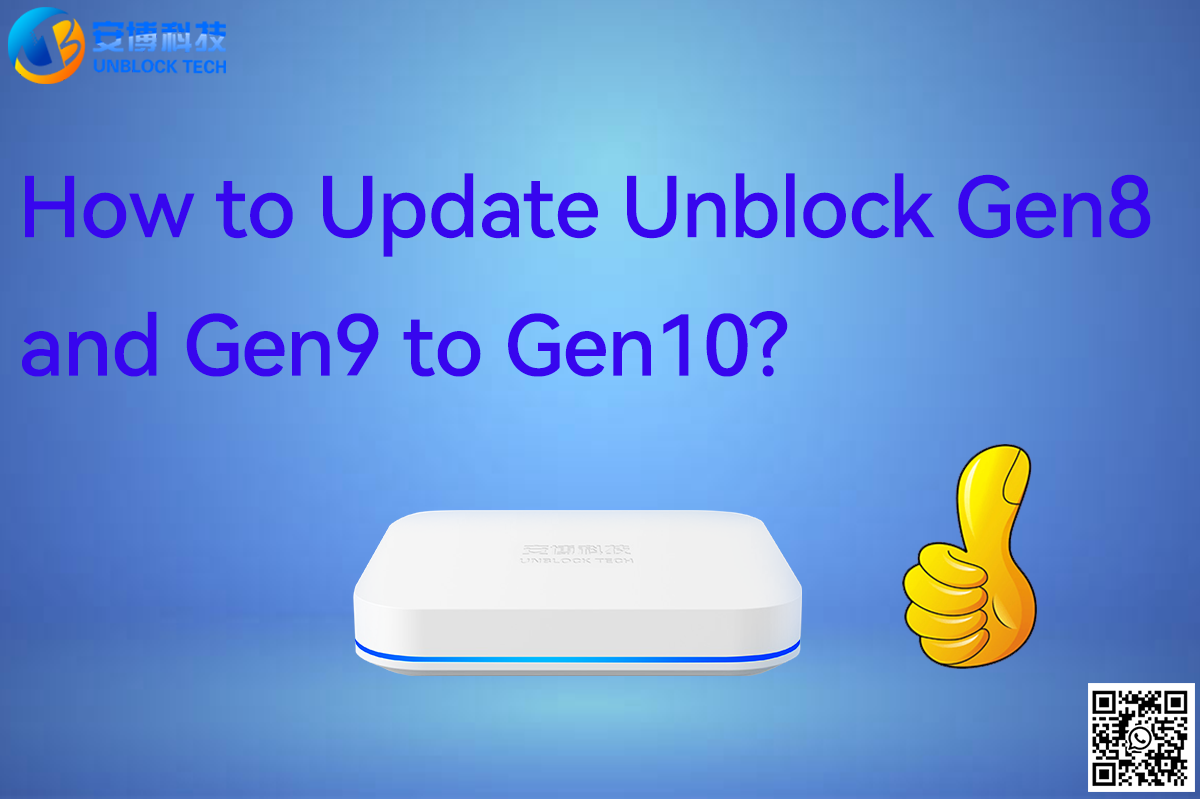What Is The Latest UBOX - Unblock UBOX 9 Android TV Box
The newly released TV box is better than the previous generation in terms of hardware configuration, memory specifications, system optimization, and adjustment and optimization of internal functions. Unblock 9 TV box is the latest Unblock TV box model released by Unblock Tech.
By UnblockTechTVBox | 19 March 2022 | 0 Comments
A New Way to Watch TV with Android TV Box
15 years ago, a simple push-button phone seemed like a technological marvel. It's hard to imagine a phone without smart features these days. We're used to using mini pocket computers to access streaming services from almost anywhere in the world. By comparison, a simple phone seems completely useless and outdated.
By UnblockTechTVBox | 10 January 2022 | 0 Comments
Ubox10-Christmas Day Promotion!
Dear Valued customers and friends, Christmas Day is coming. Thank you for your continued support and love, we have specially prepared a variety of Christmas promotions to make you feel full of festive warmth!
By UnblockTechTVBox | 21 December 2023 | 0 Comments
What is The Latest UBOX?
The latest UBOX TV box, 1000+ live TV channels, and 20,000+ on-demand video resources are permanently free to watch. What are you waiting for, take it home now! ! !
By UnblockTechTVBox | 19 August 2019 | 0 Comments
UNBLOCK 7 TV Box - Unblock seventh-generation PROS i9 on sale
The latest PROS product now supports dual-band Wi-Fi, 2GB memory + 32G flash memory to enhance the Internet experience, and is also equipped with a quad-core 64-bit CPU, high-performance CPU for video decoding and game acceleration. High-frequency images can be more stable. In-depth customization of Android7.0 system, more intelligent and more secure.
By UnblockTechTVBox | 01 January 2020 | 0 Comments
What's frenqently asked questions buying Ubox10?
When we buy a product, we often encounter some common questions that we want to know. The following are the answers to frequently asked questions about purchasing Unblock 10 TV boxes.
By UnblockTechTVBox | 28 July 2023 | 0 Comments
The mascots of the Beijing 2022 Winter Olympics and Paralympics are "Bing Dun Dun" and "Xue Rong Ron
Want to watch more sports channels online? Try this Unblock tech ubox 9 pro max gen9, You'll be able to watch sports channels around the world for free.
By UnblockTechTVBox | 01 March 2022 | 0 Comments
What is Unblock Tech?
What about Unblock Tech's TV boxes? In fact, many people can answer the answer to this question, the answer is: Unblock Tech TV Box is very easy to use, it is a very good free Android TV box, and it is worth buying.
By UnblockTechTVBox | 14 April 2022 | 0 Comments
What Android TV Box do you recommend?
There are several good Android TV boxes available on the market, depending on your specific needs and budget. Here are some recommendations across various price points:
By UnblockTechTVBox | 17 April 2024 | 0 Comments
What is the review of Ubox11? Is it worth buying?
UBox 11 is a set-top box with powerful performance, rich audio and video content, and good user experience. If you are looking for a high-quality set-top box, uBox 11 is a good choice.
By UnblockTechTVBox | 19 March 2024 | 0 Comments
How to remove the arrow on the screen?
When a customer was using Unblock TV box, She/He accidentally pressed a certain key, which caused an arrow to appear on the TV screen, which looked very inconvenient
How can I remove the arrow? It's very simple, just press the small button on the right side of the remote control to remove it.
By UnblockTechTVBox | 15 January 2024 | 0 Comments
Two Best Buys in Unblock TV Box Right Now - UBOX 9 & UBOX 8
Unblock 9 Smart Voice TV Box. As the latest TV box model of Unblock Tech, it is equipped with Unblock Tech's full of black technology. As a daily use, it can meet the effect we want, and like the screen in the theater, it is also played with ultra-clear 4K pictures, so that what we see is real and can achieve smooth effects.
By UnblockTechTVBox | 22 March 2022 | 0 Comments
How can I watch the Paris Olympics?
How to Watch the Paris Olympics 2024 ?
Please buy our latest Unblock Tech Ubox 11 to see the sports channels.
By UnblockTechTVBox | 23 April 2024 | 0 Comments
How to Fix Unblock Firmware File Corrupt?
If your TV box with android tv used for several years. Have the following Problems: Stuck on the boot interface, unable to boot, abnormal problems, etc. Non-hardware problems can be solved by flashing the firmware.
By UnblockTechTVBox | 16 March 2024 | 0 Comments
Unblock Tech TV box 11-Ubox11 Pre-sale in progress!
The sensational debut of the Unblock Tech Ubox11 is here, and the blockbuster presale has begun! The official launch time will be around early March.
By UnblockTechTVBox | 24 January 2024 | 0 Comments
U.S. Channels in UNBLOCK TV BOX UBOX 9
If you are an experienced TV box user, I believe you have heard of UNBLOCK TV box more or less. UNBLOCK has the UBOX series, which is a very mainstream TV box, which has been updated to UBOX9. Compared with the previous UBOX TV box, UBOX9 is now a very complete Android smart TV box. Both the internal resources and the number of live channels, or the appearance design, are now deeply loved by everyone. It is also one of the best free TV boxes.
By UNBLOCKTECHTVBOX | 23 December 2021 | 0 Comments
What can be watched on Unblock TV Box? Do you need an internet connection?
You can watch a variety of content using Unblock TV box, including live TV channels, on-demand, movies, TV shows, sports events, documentaries, news, music, games, etc.
By UnblockTechTVBox | 01 September 2023 | 0 Comments
How to update Unblock Gen8 and Gen9 to Gen10?
Recently, many old Unblock users are asking whether the 8th and 9th generations of Unblock can use the interface of the 10th generation? Because many petty bourgeoisie users have no way to directly switch to Unblock 10, so let's upgrade.
By UnblockTechTVBox | 30 June 2023 | 0 Comments
Who Needs the Unblock Tech UBOX9 Super TV Box?
You need a TV box such as the Unblock 9 Super TV Box that comes with many benefits that your standard TV box wouldn’t have offered.
By UnblockTechTVBox | 18 April 2022 | 0 Comments
How Do I Connect My UBOX to My TV?
There are many TV boxes we know now, such as EVPAD TV Box, Unblock Tech TV Box, the Superbox, which is mainly live sports, and SVICLOUD TV Box.
By UnblockTechTVBox | 20 November 2021 | 0 Comments
 繁體中文
繁體中文
 日本語
日本語
 한국어
한국어
 ไทย
ไทย
 Tiếng Việt
Tiếng Việt
 Bahasa Indonesia
Bahasa Indonesia
 Pilipino
Pilipino
 Français
Français
 Español
Español
 Deutsch
Deutsch
 Português
Português
 italiano
italiano
 Nederlands
Nederlands
 Русский
Русский
 عربى
عربى
 USD
USD EUR
EUR GBP
GBP CAD
CAD AUD
AUD HKD
HKD JPY
JPY SGD
SGD THB
THB 繁體中文
繁體中文 日本語
日本語 한국어
한국어 ไทย
ไทย Tiếng Việt
Tiếng Việt Bahasa Indonesia
Bahasa Indonesia Pilipino
Pilipino Français
Français Español
Español Deutsch
Deutsch Português
Português italiano
italiano Nederlands
Nederlands Русский
Русский عربى
عربى English
English